Using Google Cloud With Heroku
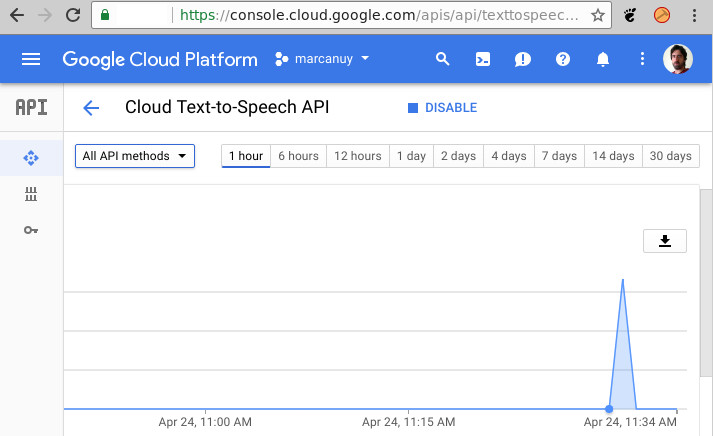
Overview
Using Google Cloud Platform requires that you set up your keys to
make use of the API, and the only supported method for that is to
generate a credentials file and refer to it using the environment
variable GOOGLE_APPLICATION_CREDENTIALS.
We will see how to load credentials in Heroku, using this file as an environment variable.
In this guide I will by using Google Cloud’s Python client with the Text-to-speech API but any other service or programming language should be pretty similar to this method.
Load data in env var
After creating a service account key, we will have a credentials file in json format looking like this:
{
"type": "service_account",
"project_id": "marcanuy-XXXXXX",
"private_key_id": "XXXXXXXXXXXXX",
"private_key": "-----BEGIN PRIVATE KEY-----\nXXXXXXXXXX\n-----END PRIVATE KEY-----\n",
"client_email": "XXXX-service-account@marcanuy-XXXXXX.iam.gserviceaccount.com",
"client_id": "XXXX",
"auth_uri": "https://accounts.google.com/o/oauth2/auth",
"token_uri": "https://accounts.google.com/o/oauth2/token",
"auth_provider_x509_cert_url": "https://www.googleapis.com/oauth2/v1/certs",
"client_x509_cert_url": "https://www.googleapis.com/robot/v1/metadata/x509/equilang-service-account%40marcanuy-XXXXX.iam.gserviceaccount.com"
}
This is the file Google ask us to point it at, using the environment variable
GOOGLE_APPLICATION_CREDENTIALS.
Set the environment variable GOOGLE_APPLICATION_CREDENTIALS to the file path of the JSON file that contains your service account key.
But instead of doing that, we load its contents in it: "$(< credentials.json)"
$ export GOOGLE_APPLICATION_CREDENTIALS="$(< credentials.json)"
Now we have the file contents in the variable, we can verify it with echo $GOOGLE_APPLICATION_CREDENTIALS:
$ echo $GOOGLE_APPLICATION_CREDENTIALS
{ "type": "service_account", "project_id": "marcanuy-XXXXX", "private_key_id": "XXXXXX", "private_key": "-----BEGIN PRIVATE KEY-----\nXXXXXX\n-----END PRIVATE KEY-----\n", "client_email": "equilang-service-account@marcanuy-XXXX.iam.gserviceaccount.com", "client_id": "XXXXXX", "auth_uri": "https://accounts.google.com/o/oauth2/auth", "token_uri": "https://accounts.google.com/o/oauth2/token", "auth_provider_x509_cert_url": "https://www.googleapis.com/oauth2/v1/certs", "client_x509_cert_url": "https://www.googleapis.com/robot/v1/metadata/x509/equilang-service-account%40marcanuy-XXXXXXX.iam.gserviceaccount.com" }
Using the client
Now we use the client but instead of letting it automatically loading the above data, we pass it as an argument to the constructor.
Google’s text to speech client google.cloud.texttospeech_v1beta1.gapic.text_to_speech_client.TextToSpeechClient is defined like:
class TextToSpeechClient(object):
"""Service that implements Google Cloud Text-to-Speech API."""
def __init__(self,
channel=None,
credentials=None,
client_config=text_to_speech_client_config.config,
client_info=None):
It accepts an instance of google.auth.credentials.Credentials, to
generate an instance of this class we use google.oauth2.service_account.Credentials.from_service_account_info:
class Credentials(credentials.Signing,
credentials.Scoped,
credentials.Credentials):
"""Service account credentials"""
# ....
@classmethod
def from_service_account_info(cls, info, **kwargs):
"""Creates a Credentials instance from parsed service account info.
Args:
info (Mapping[str, str]): The service account info in Google
format.
kwargs: Additional arguments to pass to the constructor.
Returns:
google.auth.service_account.Credentials: The constructed
credentials.
Raises:
ValueError: If the info is not in the expected format.
"""
signer = _service_account_info.from_dict(
info, require=['client_email', 'token_uri'])
return cls._from_signer_and_info(signer, info, **kwargs)
Read credential data from environment variable:
import os
credentials_raw = os.environ.get('GOOGLE_APPLICATION_CREDENTIALS')
Generate credentials:
from google.oauth2 import service_account
import json
service_account_info = json.loads(credentials_raw)
credentials = service_account.Credentials.from_service_account_info(
service_account_info)
Define a client using the above credentials, in this case Google’s text to speech client:
from google.cloud import texttospeech
client = texttospeech.TextToSpeechClient(credentials=credentials)
Testing code
Putting it all together:
from google.oauth2 import service_account
from google.cloud import texttospeech
import os
import json
def synthesize_text(text):
"""Synthesizes speech from the input string of text."""
input_text = texttospeech.types.SynthesisInput(text=text)
# Note: the voice can also be specified by name.
# Names of voices can be retrieved with client.list_voices().
voice = texttospeech.types.VoiceSelectionParams(
language_code='en-US',
ssml_gender=texttospeech.enums.SsmlVoiceGender.FEMALE)
audio_config = texttospeech.types.AudioConfig(
audio_encoding=texttospeech.enums.AudioEncoding.MP3)
response = client.synthesize_speech(input_text, voice, audio_config)
# The response's audio_content is binary.
with open('output.mp3', 'wb') as out:
out.write(response.audio_content)
print('Audio content written to file "output.mp3"')
# Read env data
credentials_raw = os.environ.get('GOOGLE_APPLICATION_CREDENTIALS')
# Generate credentials
service_account_info = json.loads(credentials_raw)
credentials = service_account.Credentials.from_service_account_info(
service_account_info)
# Define a client, in this case Google's text to speech
client = texttospeech.TextToSpeechClient(credentials=credentials)
# Test client
synthesize_text("hello world")
And we have a nice request in out Google Cloud’s Platform chart:
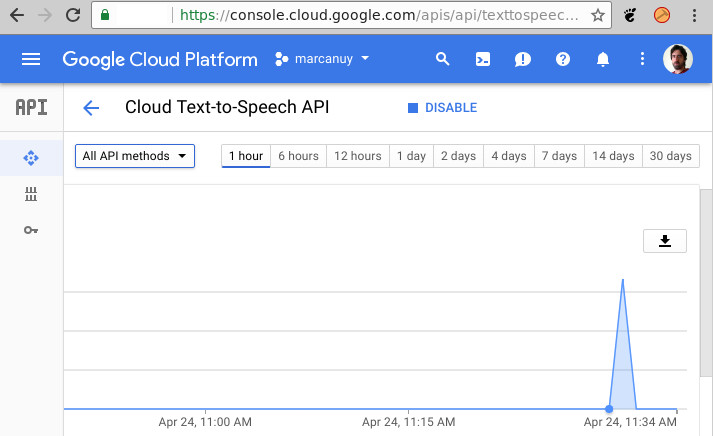
In Heroku
To set the environment variables in Heroku use heroku config:set
$ heroku config:set GOOGLE_APPLICATION_CREDENTIALS="$(< credentials.json)"
Conclusion
Google Cloud’s API is still on Beta, there is a lot of room for improvement here so it won’t surprise me if there is a *cleaner solution in a short time, but for now this is the best method I came up with to make Heroku and Google Cloud play nice together.
References
- Text-to-Speech API Client Libraries
- Load JSON file’s content on Heroku? #78
- https://docs.python.org/3.6/library/json.html
- How to send a multiline file to Heroku Config
- GoogleCloudPlatform/python-docs-samples
- Using Google Cloud With Heroku
Articles
Except as otherwise noted, the content of this page is licensed under CC BY-NC-ND 4.0 . Terms and Policy.
Powered by SimpleIT Hugo Theme
·