Add Infolinks Script To An Existing Website From Console With Sed Command
Overview
An easy way to monetize your blog content is to add the Infolinks script to the website. This is a simple guide to add this script with a shell command to all the web pages of a static site.
How infolinks work
To integrate Infolinks in your website, you need to add a script to each web page and it will convert some of the posts words into links to monetize them through automated affiliate links.
The command
After registering the script can be obtained at https://publishers.infolinks.com/members/1-minute-integration.
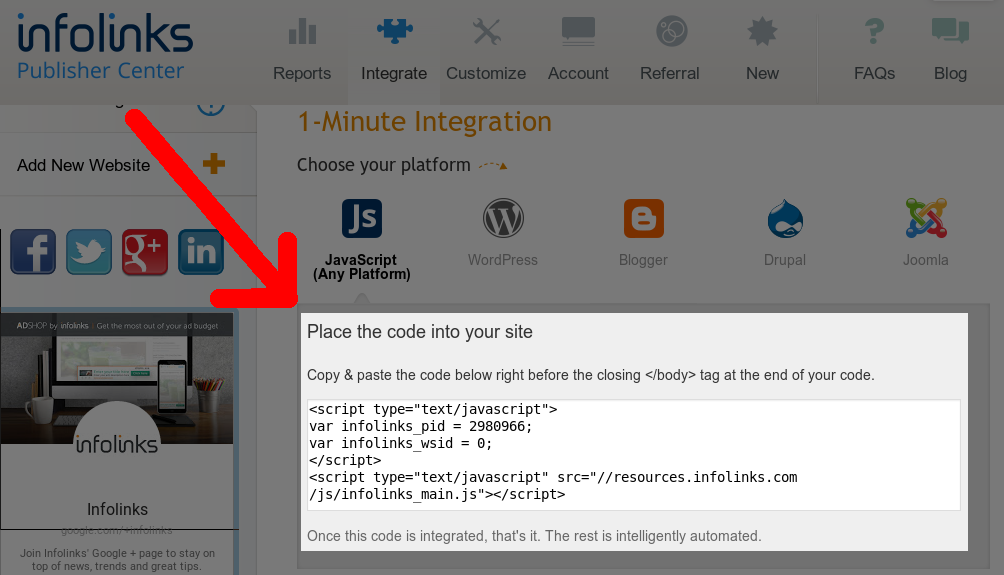
The script should be placed in each webpage before the closing
</body> HTML tag.
For this we will use the sed command, its name stands for Stream Editor and is used to perform basic text transformations on files.
Put script in a file
Create a file named changes.sed with the basic changes for the sed
command:
# insert the closing div tag *before* the closing body tag
/<\/body>/i\
Then copy the infolinks script in the same file adding a backslash \
after each line, so changes.sed will look like:
# insert the closing div tag *before* the closing body tag
/<\/body>/i\
<script type="text/javascript">\
var infolinks_pid = 2980966;\
var infolinks_wsid = 0;\
</script>\
<script type="text/javascript" src="//resources.infolinks.com/js/infolinks_main.js"></script>
This will tell sed to insert the javascript code before the
</body> HTML tag.
We will use this file as the script to be inserted by sed with the
parameter -f:
-f script-file --file=script-file Add the commands contained in the file script-file to the set of commands to be run while processing the input.
Transform all files
Go to the directory you have all the web pages and test the command with one page:
$ sed -f changes.sed < webpage.html | less
Then apply the changes to each file replacing the original content.
$ find . -type f -exec sed -i -f changes.sed {} \;
The -i sed parameter stands for in place so it will replace each file contents.
Conclusion
This is a simple way for monetizing web content without having to deal with complex configurations or having to alter web content in any way. It integrates seamlessly into each web page and starts making a revenue from it.
References
- sed manual at gnu https://www.gnu.org/software/sed/manual/sed.html
- Connect to a Bluetooth device from command line in Ubuntu LinuxJune 23, 2020
- Add Infolinks Script To An Existing Website From Console With Sed Command
- How to change all files permissions to 644 and directories to 755January 10, 2017
- Shell Redirect Output And Errors To The Null Device In BashDecember 9, 2016
- Prevent Running Of Duplicate Cron JobsDecember 8, 2016
- Delete All Backup Files Recursively In BashNovember 28, 2016
- Bash Script to Find Out If MySQL Is Running Or NotNovember 9, 2016
Articles
Except as otherwise noted, the content of this page is licensed under CC BY-NC-ND 4.0 . Terms and Policy.
Powered by SimpleIT Hugo Theme
·