Solving Google Chrome's gpu-process error message in Ubuntu Linux
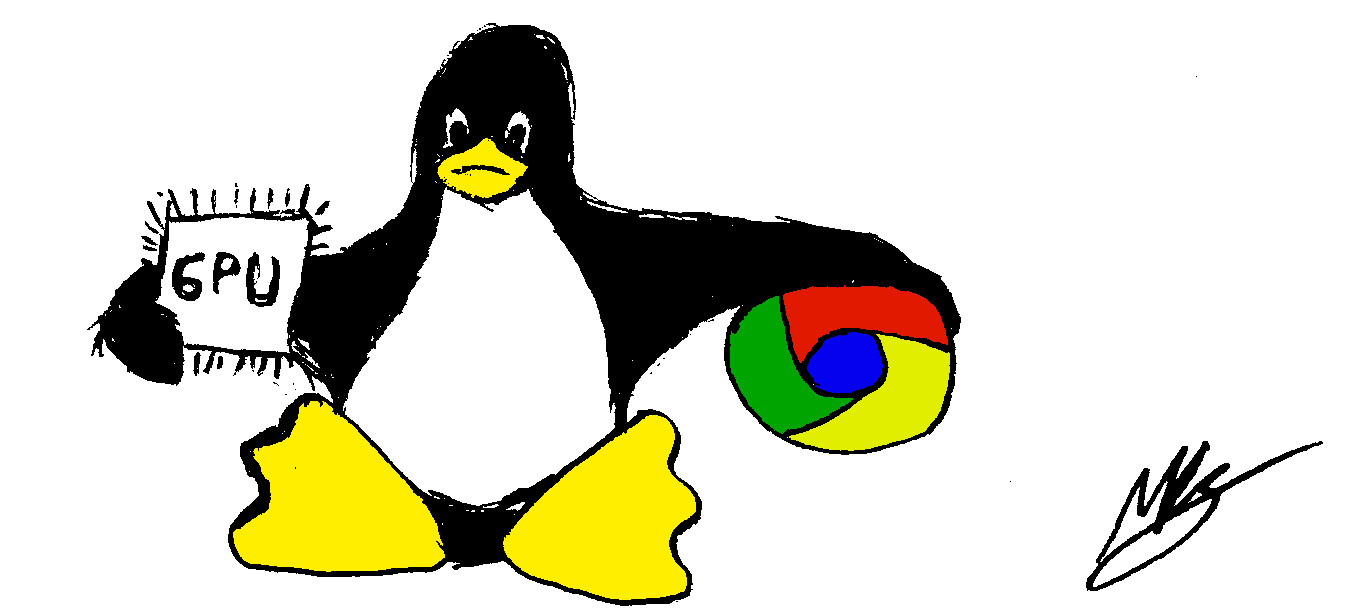
Overview
There is a common Google Chrome error when trying to run it in Linux due to Chrome’s GPU usage.
Unfortunately there isn’t a clear fix yet, this is a is an easy solution to make it possible to use Chrome browser when the following error message appears.
Error message
This error affects to all Chrome versions:
- Google Chrome stable
- Google Chrome beta
- Chromium
$ google-chrome [2307:2307:0106/185502.822827:ERROR:sandbox_linux.cc(364)] InitializeSandbox() called with multiple threads in process gpu-process. $ chromium-browser [2863:2863:0106/185533.087795:ERROR:sandbox_linux.cc(364)] InitializeSandbox() called with multiple threads in process gpu-process.
Solution
The easiest solution is to avoid using GPU hardware acceleration with
the following flags: --disable-gpu --disable-software-rasterizer
$ google-chrome --disable-gpu --disable-software-rasterizer
Parameter --disable-gpu definition:
Disables GPU hardware acceleration. If software renderer is not in place, then the GPU process won't launch
Parameter --disable-software-rasterizer definition:
Disables the use of a 3D software rasterizer
- How to activate tap to click touchpad's feature in Ubuntu in 4 stepsMarch 4, 2021
- Difference between suspend and hibernate in Ubuntu and how to execute them from command lineApril 12, 2020
- Solving Google Chrome's gpu-process error message in Ubuntu Linux
- Solving Google Chrome's secret service operation error message in Ubuntu LinuxJanuary 7, 2019
- Start Emacs In Ubuntu The Right WayJune 10, 2017
Articles
Except as otherwise noted, the content of this page is licensed under CC BY-NC-ND 4.0 . Terms and Policy.
Powered by SimpleIT Hugo Theme
·