How To Use Bootstrap 4 In Django Forms
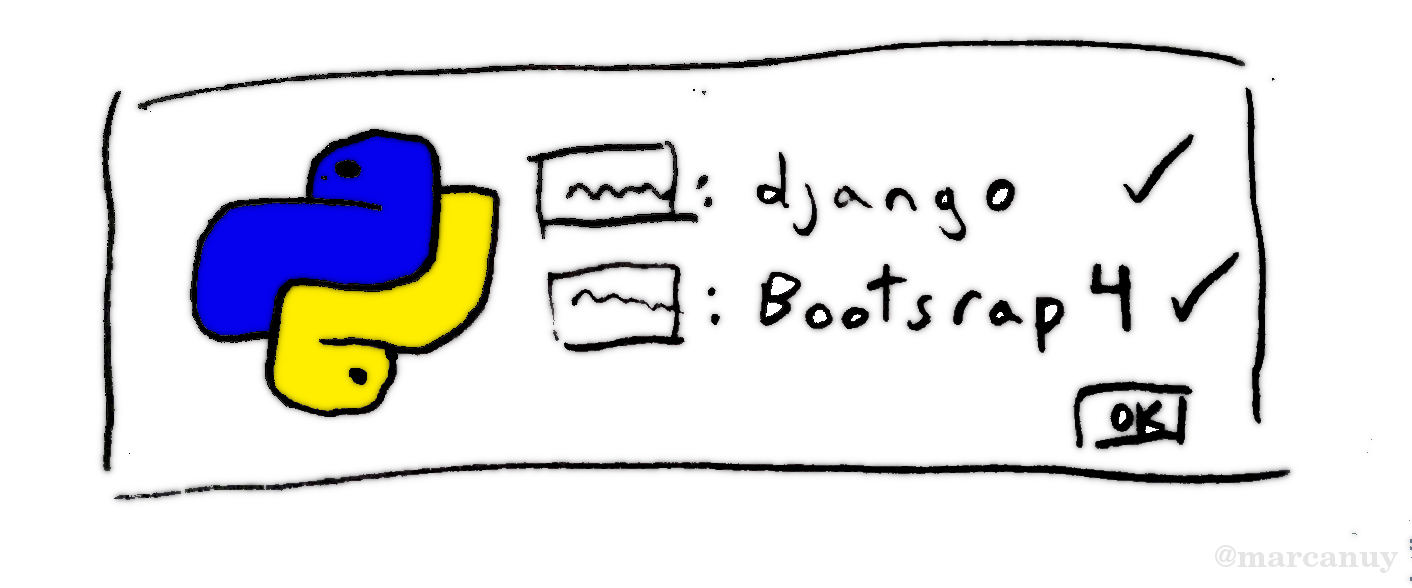
Overview
Django provides several helpers to work with HTML forms. If you use Bootstrap you will want to generate them using its styling classes.
Strategy
Bootstrap forms typically use special CSS classes: form-group,
form-control, form-check to style each form element depending on
input type (ex: email, password, text, etc).
The idea is to include the above classes as attributes of the widget used by Django.
A widget is Django’s representation of an HTML input element. The widget handles the rendering of the HTML, and the extraction of data from a GET/POST dictionary that corresponds to the widget.
We can customize a Django form field by explicitly defining the widget
to use and passing an attribute parameter defining the desired class
to render in it:
from django import forms
class CommentForm(forms.Form):
comment = forms.CharField(widget=forms.Textarea(attribute="..."))
Code
Having the following Django form consisting of name and email:
from django import forms
class ContactForm(forms.Form):
name = forms.CharField(label='Your name',
max_length=100)
email = forms.EmailField('Your email',
max_length=100)
we can customize each field CSS class to have the Bootstrap class
form-control by specifying it in each widget.
First, look what is the widget the field uses at https://docs.djangoproject.com/en/2.0/ref/forms/fields/
In our example, we have to look for
Charfield, it says “Default widget: TextInput”
EmailField, which says: “Default widget: EmailInput”
Customize widgets. For each field specify the desired widget with the
form-controlclass.
from django import forms
class ContactForm(forms.Form):
name = forms.CharField(label='Your name',
max_length=100,
widget=forms.TextInput(attrs={'class': 'form-control'}))
email = forms.EmailField('Your email',
max_length=100,
widget=forms.EmailInput(attrs={'class': 'form-control'}))
Output
Now the following template:
<div class="container">
<div class="row">
<div class="col-md-8">
<form action="https://formspree.io/{{page.email}}" method="POST" role="form">
{% if form.subject.errors %}
<ol role="alertdialog">
{% for error in form.subject.errors %}
<li role="alert"><strong>{{ error|escape }}</strong></li>
{% endfor %}
</ol>
{% endif %}
{% for field in form %}
<div class="fieldWrapper form-group" aria-required={% if field.field.required %}"true"{% else %}"false"{% endif %}>
{{ field.label_tag }}{% if field.field.required %}<span class="required">*</span>{% endif %}
{{ field }}
{% if field.help_text %}
<p class="help">{{ field.help_text|safe }}</p>
{% endif %}
</div>
{% endfor %}
<input type="submit" class="btn btn-primary mb-2" value="Submit" />
</form>
</div>
<div class="col-md-4">
<!-- Other column -->
</div>
</div>
</div>
Produces the right output:
<div class="container">
<div class="row">
<div class="col-md-8 form-page mb-3">
<form action="https://formspree.io/XXXXXXX.com" method="POST" role="form">
<div class="fieldWrapper form-group" aria-required="true">
<label for="id_name">Your name:</label><span class="required">*</span>
<input type="text" name="name" class="form-control" maxlength="100" required id="id_name" />
</div>
<div class="fieldWrapper form-group" aria-required="true">
<label for="id_email">Your email:</label><span class="required">*</span>
<input type="email" name="email" class="form-control" maxlength="100" required id="id_email" />
</div>
<input type="submit" class="btn btn-primary mb-2" value="Submit" />
</form>
</div>
<div class="col-md-4">
<!-- other column -->
</div>
</div>
ModelForm
For ModelForms the approach is similar, but we customize them at the Meta class:
from django import forms
class PostForm(forms.ModelForm):
class Meta(object):
model = Post
fields = ['title', 'content']
widgets = {
'title': forms.TextInput(
attrs={
'class': 'form-control'
}
),
'content': forms.Textarea(
attrs={
'class': 'form-control'
}
),
}
...
Conclusion
This is the simplest way to customize a form using Bootstrap I’ve found. Simple and elegant.
- Adding a Cancel button in Django class-based views, editing views and formsJuly 15, 2019
- Using Django Model Primary Key in Custom Forms THE RIGHT WAYJuly 13, 2019
- Django formset handling with class based views, custom errors and validationJuly 4, 2019
- How To Use Bootstrap 4 In Django Forms
- Understanding Django FormsApril 30, 2018
- How To Create A Form In DjangoJuly 29, 2016
Articles
Except as otherwise noted, the content of this page is licensed under CC BY-NC-ND 4.0 . Terms and Policy.
Powered by SimpleIT Hugo Theme
·